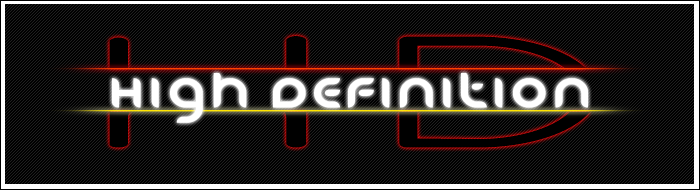*Lettered steps indicate a choice. Choose only one.
Preparing a Wii for the Wiimm
1. Have any SD Card (2 GB SanDisk recommended) and make sure it has a lot of space on it. The amount of space you need depends on how you choose to use Wiimm-Fi; I recommend at least 1 GB of free space. If you have a SDHC card that is fine too, but they aren't compatible with a few applications.
2. Turn on your Wii and go to Wii Settings then click "Internet" and then "Console Information".
3. Write down/remember/somehow keep your MAC Address in front of you and then go to http://please.hackmii.com where you are going to download the exploit known as LetterBomb and enter your MAC Address there and your System Menu version (U = NTSC-U, E = PAL, J = NTSC-J, K = NTSC-K).
4. Bundle the HackMii Installer if you want the Homebrew Channel, aka HBC, which you will need in order to play other games online outside of Mario Kart Wii easily (it can also be done with Riivolution only, but it's complicated). Don't bundle it if you're just going to be playing Mario Kart Wii and have no need of Homebrew.
5. Now fill out the captcha and then click to cut either the red or blue wire (doesn't matter).
6. Extract the contents of this ZIP file to the ROOT of your SD Card (the drive letter). You can delete the readmes after extracting.
6a. (if you didn't bundle the HackMii Installer) Download this file and put it on your SD card root: http://www.mediafire.com/download/525k67j9asffvdm/boot(2).elf Rename it to boot.elf.
7. Turn your Wii on and go to the Wii Message Board. Look at the recent week for a red letter with a bomb on it. Click it.
8. After your Wii spazzes out which is completely normal for an exploit, which is what LetterBomb is, Riivolution or the HackMii Installer will load (exploits are also what void the warranty so once you do this, you cannot undo it).
9. You're left with two options, you can either:
9a. (if you didn't bundle the HackMii installer) Install the Riivolution channel then exit to the Wii Menu.
9b. (if you bundled the HackMii Installer) Wait for HackMii installer to determine whether HBC can be installed on your Wii or not. After that, if it says "BootMii can be installed as Boot2", you have the chance of getting the BEST BRICK-PROTECTION POSSIBLE FOR ANY WII and you should jump for joy. If it doesn't and says "BootMii can be installed as IOS" (which is for most Wii owners), then your Wii is newer and you can't get BootMii as Boot2. Install HBC (which also installs BootMii as Boot2 or IOS, depending on how old your Wii is) and then exit the HackMii Installer and go to the Wii Menu.
10. Delete the "HAEA" folder in the following location on your SD Card: SD Card:\private\wii\title. This contains LetterBomb and you shouldn't keep an exploit after you've already used it; it's risky.
Preparing a Wii U for the Wiimm
1. Have any SD Card (2 GB SanDisk recommended) and make sure it has a lot of space on it. The amount of space you need depends on how you choose to use Wiimm-Fi; I recommend at least 1 GB of free space. An SDHC card will NOT work! You also will need a working Super Smash Bros. Brawl (SSBB) game disc with a data file that has NO stages in the Stage Builder; it should be empty.
2. Download the exploit known as SmashStack from here: http://wiiubrew.org/w/images/4/4e/Smashstack.zip
3. Extract the contents of the ZIP to the root of your SD Card (the drive letter).
*PAL/NTSC-K users must follow these additional steps in this guide: http://web.archive.org/web/20140326220421/http://giantpune.zzl.org/smashStackPK.html
3a. If you want Riivolution only, download this file: http://www.mediafire.com/download/525k67j9asffvdm/boot(2).elf and put it on the root. Rename it to boot.elf.
3b. If you want the Homebrew Channel (HBC) or more, download this file: http://www.mediafire.com/download/07mj83x8h0w0f0c/bootmini.elf and this file: http://www.mediafire.com/download/v3rhddr6cst34h5/boot(3).elf and put them on the root. Rename the second one to boot.elf
4. Launch SSBB and go to the Stage Builder.
5. After the game spazzes out, which is normal for an exploit, either Riivolution or the HackMii Installer will load (exploits are also what void the warranty so once you do this, you cannot undo it).
6. You're left with two options, you can either:
6a. (if you're loading Riivolution) Install the Riivolution channel then exit to the vWii Menu.
6b. (if you're loading the HackMii Installer) Wait for HackMii installer to determine whether HBC can be installed on your Wii or not. Then Install HBC and then exit the HackMii Installer and go to the vWii Menu.
7. Delete the "RSBX" (E = NTSC-U, P = PAL, J = NTSC-J, K = NTSC-K) folder in the following location on your SD Card: SD Card:\private\wii\title. This contains SmashStack itself and you shouldn't keep an exploit after you've already used it; it's risky.
Wiimmfi via CTGP-R
1. Download the latest version of CTGP-R from here: http://www.chadsoft.co.uk and extract it to the root of the SD Card after it has finished downloading.
2. Depending on what you did... you can either:
2a. (if you have Riivolution only) Load Riivolution and then make sure the option "CTGP Revolution Channel" is set to "Disabled" then turn "Copy MKW Save to the SD Card" on "Enabled" then click "LAUNCH". MKW will load regularly and it will copy your save file from your system memory to your SD Card. Now load Riivolution again and set the option "CTGP Revolution Channel" to "Enabled" and then click "LAUNCH".
2b. (if you have Homebrew) Load the Homebrew Channel then load the CTGP-R app... (you won't be able to copy your save over doing this, so I recommend 2.b.i.) or
2b.i. Load HBC then load the Riivolution HBC app--install it to your Wii Menu as a channel if you want. Then do the same thing as 2a.
3. After the CTGP-R channel loads, follow the on-screen instructions and set up your preferences (I recommend having automatic updates ON and Save game on SD Card? ON). When it prompts you to update, do so. Once the update finishes, you will be able to go online.
Wiimmfi via Wiimmfi Patcher (no CTs or My Stuff)
1. Download the HBC-based Wiimm-Fi patcher from here: http://chadsoft.co.uk/downloads/autowiimmfipatcher0.4.zip and extract it to the root of the SD Card.
2. Put your disc in and load HBC, then load the Wiimm-Fi patcher app (YOU HAVE TO DO THIS EVERY TIME YOU WANT TO PLAY ONLINE).
Wiimmfi with an ISO
1. Have a decently sized USB Hard Drive or USB Stick. I recommend at least 50 GB (though I use 8 GB, which sucks).
2. Softmod your Wii or Wii U's vWii mode. Read this to learn how to softmod your Wii and this to learn how to softmod your Wii U's vWii mode. FOLLOW THE GUIDES VERY CAREFULLY OR YOU COULD BRICK YOUR WII OR WII U'S VWII MODE.
3. Set up your drive for USB loading. I recommend the format FAT32, that's what I use. Check out this guide for more information on setting up FAT32: http://www.wiihacks.com/showthread.php?t=96770. You can also check out the other guides for the other formats. Also check this out if you want to play Gamecube games: http://www.wiihacks.com/showthread.php?t=103429
4. Obtain the ISOs of the games you want to play online somehow. MKBoards does not promote piracy so do not ask how to obtain one publicly here! You can just LEGALLY rip your purchased game discs into ISOs using USB Loader GX, the WiiFlow USB Loader, Configurable USB Loader, or the Homebrew Application CleanRip. This is highly recommended over illegal methods and usually gives ISOs that have no errors!
5. Depending on the game in question...
5a. (for MKWII) Download this and extract the contents into any folder on your computer: http://download.wiimm.de/wiimmfi/patcher/mkw-wiimmfi-patcher-v3.7z.
5b. (for other games) Download this and extract the contents into any folder on your computer: http://download.wiimm.de/wiimmfi/patcher/wiimmfi-patcher-v2.7z.
6. Copy all ISOs you want to patch into this folder.
7. Windows Users start the file called patch-wiimmfi.bat. Mac/Linux users start the file called patch-wiimmfi.sh .
8. When all the games are patched, they will be in a folder called wiimmfi-images.
9. Copy the contents of this folder to your properly configured USB Drive or USB Stick.
10. Load the patched ISOs for the supported games using your favorite USB Loader and then you can play online on them.